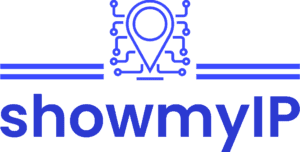Get the Free IP checker Extension for your Browser
showmyIP Extension
showmyIP Extension
ShowmyIP Extension: Your Gateway to Understanding Your Digital Footprint
In today’s digitally interconnected world, It’s become essential to comprehend the subtleties of your internet existence, beginning with something as basic as your IP address. Numerous details about your digital footprint can be accessed with the help of your IP address, which serves as a unique identification for your internet connection. Seeing how important this is, the showmyIP Extension appears as an easy-to-use solution that makes it simple to reveal this aspect of digital identity.
What is the showmyIP Extension?
An add-on for browsers called showmyIP Extension makes it simple for users to display their current Internet Protocol (IP) address from within their browser without having to go to a website or use an external program. This addon can be very helpful for a number of purposes, such as network troubleshooting, confirming the IP address for secure access controls, or just finding out what your public IP address is, which is how the outside world sees your internet connection.
Features of the showmyIP Extension
Easy IP Display: View your IP address instantly without having to go through several settings.
Geolocation Information: Recognize the geographic location of your IP address to gain understanding of the geographic reach of your network.
Network Speed Test: Right from the extension, check the speed of your internet connection.
How to Install the showmyIP Extension
The showmyIP Extension is very easy to install. To begin with, open the extension store in your browser, type in “showmyIP Extension” and click the install button. After a brief installation procedure, the extension can be utilised.
How to Use the showmyIP Extension
Viewing your IP: Simply click on the extension icon to see your IP address.
Checking geolocation: Your IP address is accompanied with geolocation information.
Conducting a network speed test: Your IP address is accompanied with geolocation information.
FAQs
Yes, it’s completely free.
It’s available for most popular browsers, including Chrome.
Viewing your IP and geolocation does not impact speed, though conducting a speed test will temporarily use bandwidth.
The information updates in real-time, ensuring accuracy.
The extension does not offer VPN services, so it cannot hide your IP.