How to Disable GeoLocation on Chrome?
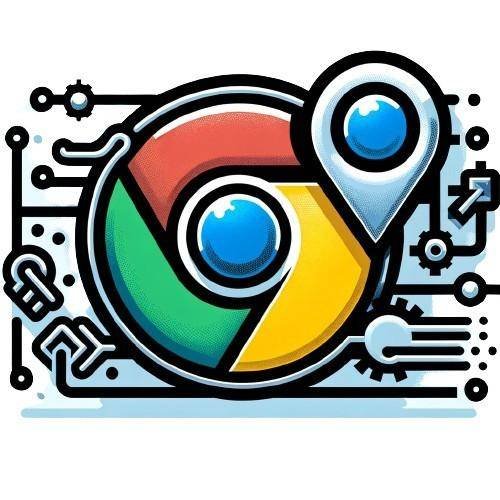
What is Geolocation?
A brief introduction explaining the importance of privacy and how users can take control of their location data. With the use of technology, one may ascertain a device’s precise location on Earth thanks to geolocation. In the current digital era, when location data is relevant for a wide range of applications and services that improve user experience, marketing tactics, and operational efficiency, this capacity is essential. Fundamentally, geolocation uses information from several sources to determine a device’s position. These sources include Wi-Fi signals, mobile network towers, GPS satellites, and even the IP address of the device.The most precise source of geolocation information is the GPS system, which consists of a network of roughly 30 satellites orbiting the planet. Under ideal circumstances, GPS-capable devices can use signals from these satellites to pinpoint their precise location to within a few metres. In situations when GPS signals are insufficient or nonexistent, including in interior spaces or urban canyons, devices can utilise data from neighbouring Wi-Fi networks and cell towers to approximate their location. Although triangulation is not as accurate as GPS, it nevertheless yields useful position information. Furthermore, the IP address of the device can provide a more comprehensive approximation of location, typically at the city or regional level, which can be helpful for online geo-specific content delivery.
How Chrome Uses Geolocation
By offering tailored content and services based on the user’s location, Google Chrome uses geolocation to dramatically improve the user experience. Chrome asks the user for consent before granting access to a website, protecting their privacy and giving them control. With the help of IP addresses, GPS, Wi-Fi, and cell tower data, Chrome is able to provide extremely precise position data. This feature is essential for location-based services that enhance the browsing experience overall, like customised search results, local weather forecasts, and navigation. Additionally, by offering pertinent content and services, Chrome’s geolocation capability helps developers create location-aware applications that maximise user engagement. Chrome prioritises user privacy over features; users can disable location services and restrict permissions unique to specific websites. Chrome’s approach to incorporating geolocation technology, which makes web browsing more effective and tailored while honouring user wishes about data sharing, is shown by this balance between functionality and privacy.
Reasons to Disable Geolocation
Privacy Concerns
The main motivation for many people to disable geolocation is privacy. Constantly disclosing one’s location can be a privacy breach since it enables businesses to monitor whereabouts and behaviour, which is frequently used to customise advertisements or sell data to unaffiliated parties. The concept that their whereabouts are continuously tracked and recorded, maybe leaving a digital trail of their everyday activities, may make users uneasy. One proactive step toward regaining one’s privacy and avoiding the use of personal data without express authorization is to disable geolocation.
Security Risks
Security hazards pose a serious threat in addition to privacy concerns. For bad actors, geolocation data can be a goldmine, facilitating identity theft, stalking, and other types of cybercrime. A hacker may use location data for malicious purposes, such as posing a physical threat, if they manage to obtain it. People can reduce the likelihood of these vulnerabilities by turning off geolocation, protecting themselves from possible security lapses that might jeopardise their safety both online and offline.
Personal Preference
Disabling geolocation is an option that is heavily influenced by personal preference. For privacy reasons or to reduce their digital trace, some users would rather not have their location monitored. Others might be worried about how long their mobile device’s battery will last because constant location tracking might drain a lot of energy. People may also decide to navigate the physical and digital worlds without location-based services if they don’t trust their relevance or accuracy. In the end, the decision to turn off geolocation signifies a desire for more control over one’s personal data and digital experience.

Step-by-Step Guide to Disabling Geolocation on Chrome
On Desktop
Through Chrome Settings
Click the three dots in the upper right corner of Chrome to open the options, then choose “Settings.” Proceed to “Privacy and security,” then select “Site Settings.” You can select to prevent websites from accessing your location by going to the “Location” section.
Using Chrome Extensions
You can control location permissions using a number of Chrome extensions. To protect your privacy, you can use extensions such as “Location Guard” to either restrict location requests completely or provide fictitious locations.
On Mobile Devices
Android
For the menu, open Chrome on an Android device and hit the three dots. Select “Site Settings,” then “Location,” to control permissions for each individual site or to prevent any site from accessing your location.`
IOS
Navigate to Settings on your iOS device, scroll down to “Chrome,” and hit it. You’ll notice a “Location” option; by choosing “Never,” you can essentially turn off geolocation for Chrome.
The Impact of Disabling Geolocation
On User Experience
By restricting access to location-specific features and services, disabling geolocation can drastically change the user experience. Individualised content like local news, weather reports, and customised search results can be lost on users. The accuracy of location-based recommendations and navigation deteriorates, which may reduce the overall usefulness and comfort of several apps and websites.
On Web Services
The lack of geolocation information from users can affect web services’ capacity to provide tailored experiences and adverts. This restriction could have an impact on the relevance and engagement of the service, resulting in a more generic user experience and possibly lessening the efficacy of focused marketing campaigns.
Tips for Maintaining Online Privacy
Regularly Update Your Preferences
It’s important to be aware of your privacy settings on different sites. It’s important to regularly examine and update your preferences to make sure that your privacy and data sharing settings still meet your current security and comfort requirements. By being proactive, you can manage the amount of personal information you disclose online and keep up with changes to privacy laws.
Be Cautious of App Permissions
You should be very careful about the permissions you give apps. Many apps ask for access to personal information that may not be required for them to function, such as your location, contacts, and camera. Restricting these permissions to only those necessary for the app to function can help to greatly lower the likelihood that your information will be misused.
Use Secure Connections
Make sure your internet connections are secure at all times, especially while working with sensitive data. Your data can be encrypted with a virtual private network (VPN), which makes it more difficult for other parties to intercept and use improperly. Furthermore, you can further safeguard your online activities from being watched or compromised by connecting to the internet via secure Wi-Fi networks and staying away from public Wi-Fi.
Conclusion
Without a doubt, Chrome’s incorporation of geolocation technology has revolutionised user interaction with the web by providing a fusion of ease, tailored experiences, and improved functionality. In the current digital era, geolocation is a crucial element that allows for exact navigation as well as customization of content and services based on the user’s location. But the application of this technology also highlights important security and privacy issues. In order to allay users’ worries, Google Chrome offers strong privacy controls that let them modify, restrict, or remove geolocation services according to their choices. The choice to use geolocation ultimately comes down to weighing the advantages of tailored online services against the necessity of protecting individual privacy.
To confirm your IP address when using a proxy server, visit showmyIP.
FAQs
Websites may use other methods to approximate your location, such as IP addresses, but disabling geolocation significantly limits their accuracy.
It may affect services that rely on your location for personalization, but it also increases your privacy.
Chrome will show a location icon in the address bar if a website attempts to access your location.
Yes, Chrome allows you to manage location permissions on a per-website basis.
Yes, since location services can be power-intensive, disabling them may help conserve battery life.
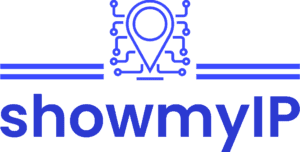
8 Responses